Content audits: defining goals and scope
Invest in defining the goals and scope of a content audit. It will save time, money and sometimes your sanity.
By Angela Moore
Angela Moore is a content designer and a long-time Scrollie. She has a love-hate relationship with content audits.
A good content audit is the cornerstone of many web projects. But starting a content audit can be scary. It’s like standing on a high board, preparing to dive into a sea of raw data.
If you want to avoid drowning in data, you need to invest time in defining the goals and scope of the audit. Work out what you want the content audit to achieve, and what content you actually want to audit.
Define your goals
You can look for almost anything in a content audit – from how well content performs in search to how well it converts for sales. So, before you start, you need to agree what you’re trying to achieve with this specific audit.
If you’re not the content strategist on this project, start talking to them now. Get an overview of the project the content is meant to inform. There is no point carefully checking metadata if this is primarily going to be a rebranding exercise.
Ask a lot of questions
Organisations are not necessarily sure what they need or can get from a content audit. The best way to define goals is to ask a lot of questions and try and read between the lines.
What they say: “We want to know which content is performing well / where we’re getting ROI.”
What this could mean: “We want to know…
how many people are seeing which bits of content
if people are acting on the content (for example, following a call to action)
if people are reading or otherwise using the content (not just leaving straight away)
if the content is doing what it’s intended to do; meeting user needs – or if there are gaps
if people are sharing the content on social media
if content is performing well in search
if the content is meeting our KPIs/business requirements”
What they say: “We want to know if the content is in good shape”
What this could mean: “We want to know if the content…
meets editorial best practice
meets UX best practice
meets branding, style, tone and voice guidelines
has an owner and is up-to-date
is accurate and relevant – on message, factually correct
has correct tags and metadata
is in correct format
is well-organised in a good IA”
Use the goals to define the work you need to do
Once you have agreed the goals, you will have a much clearer idea of how to conduct your audit. For example, if one goal is to work out which marketing content is giving a good return on investment, you could:
use analytics data and other site metrics to see which content is most popular
check where traffic to that content is coming from and going next
see how the content is being used
count social shares of the content
count conversions from the content
use any KPIs set by the business to evaluate
and so on.
Define scope (and acknowledge you can’t do it all)
Got the goals? Now define the scope. Work hard on getting the scope focused properly. Content audits are time-consuming work. You want a tight and accurate brief. You don’t want to spend time auditing duplicate content, or old news stories, or following redirects down rabbit holes, or anything else that does not help the client achieve their goals.
Prioritise, prioritise, prioritise
Budgets and time will almost certainly be tight. That means that you almost certainly won’t be able to get eyes on every single URL. Prioritise ruthlessly.
Quick wins
Generally, start with indexable HTML pages that a visitor can find through search. Ignore the rest, unless you’re conducting (for example) a specifically technical or SEO audit.
Double-check which bits of the digital estate you’re auditing – you might be able to ignore whole blogs and microsites.
Also, check if there any parts of a domain that are out of scope (for example all archived content, or all content in a certain /xxx/).
Find out how well the client knows their content. For example:
Are there issues with URL duplication or other CMS-driven oddities you should know about?
Are there lists of content types or formats you can use?
Are there previous inventories or audits you can measure against?
Can you have access to someone who really knows the content and the CMS?
Look for representative samples
If there’s a repeated pattern in the content (for example annual reports, each of which comes with a standard set of links and assets) you can sometimes just audit a sample of these.
Have a think about what you need to know from these samples. Do you need to know how well a user journey is working? Or whether the assets are being downloaded? Or whether they are correctly branded and to style?
Site size rules of thumb
For sites under 500 pages, just check every page.
For sites 500-1,000 pages, focus on the most important content for full audit. This might be the business-critical content; the most-used content; the ‘top tasks’ content, or a combination of those things. It might be a few samples or patterns. Use the goals to inform this. Run a lighter audit of the rest of the content.
For massive sites, or if you need to do it all in a day, use the 80/20 rule. Identify the 20% of content that’s most important, and focus on that first. Make sure it includes:
representative samples of common content types and formats
representative samples of important user journeys
business-critical content
most-used content
Do what works
There are no hard rules about setting the scope. Successful audits depend on doing what works. Here’s one unconventional but effective solution by an anonymous content strategist.
“We divided all the content into 3 basic types: horrible, boring and important.
Horrible stuff. Content inside systems that could not practically be reorganised within the scope of the project. Solution: design around them and organise a future project to deal with them properly.
Boring stuff. Content that, due to time sensitive nature, was not worth spending effort on reorganising. Solution: Created an archiving process that involved minimal metadata changes.
Important stuff. Existing or imminent content that either had a long shelf life or would have high visibility at the time of the relaunch.
The Horrible and the Boring content represented the vast majority of the system and grouping them in this way allowed us leave them until another day.”
Leave room for surprises
Leave a bit of space in your schedule. Because you will almost certainly find hidden microsites, translations into strange languages, stub pages, odd redirects, and in some cases, entire sunken cities of content.
Dive in and do it!
If you define the goals and scope of your audit before you start, you will save a lot of time and energy – and in some cases your sanity. Write the goals and scope on a Post-it and put it on your screen.
Every time you feel analysis paralysis setting in, or the dread hand of spreadsheet confusion, read the Post-it. It’s the lifebuoy that you can use to float happily through that sea of data.
Need a hand with your content audit? Get in touch – we’re here to guide you through it.