Using links in guidance content: a risky business
Misusing links is a sure route to making content inaccessible, confusing users, or losing them for ever.
By Angela Moore
Content designer and long-term Scrollie, Angela Moore, on why it might be time to think differently about how we use links.
Links can be a usability nightmare
Links may seem straightforward – hey, it’s just a click! – but they can be an absolute minefield for users. Content designers need to name and place them with great care. Misusing links is one of the easiest ways to make your content inaccessible, or to confuse a user, or lose them completely.
So, why are links so dangerous? What questions should you ask before you include a link? Where should you place a link? And how should you describe it?
Links work differently in different kinds of content
In commercial content, the end goal is usually to sell something. You’re trying to hang on to users, using links to lure them deeper into a site or entice them back to your core proposition.
But here we’re thinking about information or ‘how-to’ content, like government guidance. Our goal is to help people to get what they need and leave as quickly as possible. We’ve got to use links in a different way.
What happens when a user sees a link?
The first thing people do with links is use them as a tool to scan content.
Links are distinctive. They are structural elements, like subheadings or bullets. Screenreader users might tab from link to link, skipping the text in between.
So the first thing someone will do with your links is use them to see if they are in the right place – on the right page, or in the right section of a page.
This means clicking on a link is really a secondary thing for users. First, as ever, you have to help people to scan, which might convince them to read, which might result in them clicking on a link.
And this means you should only use links that are salient and relevant to the content. Irrelevant or poorly-described links are as bad as irrelevant, badly-written headings.
Worse, actually. Because a misplaced link can really mess up a user journey.
What’s the danger? It’s just a link
Links are hard work for users.
They are distracting: because they are structural elements, they catch your attention when you scan.
They create cognitive load. In user research, it’s common to see people dithering over a link. The more important the user’s task, the harder they need to work to decide whether or not they should click.
And links can be downright dangerous. They are exit points. Once a user clicks that link, there is absolutely no guarantee they will find their way back to the page.
So, if your user clicks a link before they have got the important information they need, you might lose them, or make them work to navigate back. This is not a good user journey.
Take a ‘just-in-time’ approach to links
It’s easy to have a ‘just-in-case’ approach to links, where you bung in a load of links just in case a user might find them helpful.
We need to take more of a ‘just-in-time’ approach.
Interrogate every link. Be as rigorous about links as you are about questions on a form.
Would this content meet the user need without the link?
Does the user need to follow the link to complete this task right now?
If the user follows this link right now, will they miss other important information on this page?
Is this link correctly placed in the wider user journey?
Is it relevant to the information around it?
Could it stand alone and make sense?
Where to place a link
It used to be normal practice to use inline links, providing them to the user in context and in running copy. Lots of sites, including GOV.UK, still use links in this way.
It might be time to rethink this. There are good arguments for:
placing links at the end of sentences
grouping links at the end of a paragraph or section
Both these approaches change your writing. It can feel forced and odd. But I think it’s a safer, better journey for the user.
Here’s why.
Placing links at the end of sentences improves readability
Putting links at the end of sentences is better for all users. The Readability Guidelines say: “When you place a link mid-sentence, users have to stop and read text on both sides of a link. This adds cognitive load and slows people down. It may cause readability challenges for autistic users.”
Readability Guidelines advice on links (opens new tab)
Placing links at the end of sentences is better for accessibility
Accessibility criteria (WCAG 2.4.4) say that the user should be able to identify the purpose of the link without moving focus from the link.
The best way to achieve this is to write link text that is meaningful on its own. If you need to add extra information about a link, you should do that in the same sentence, paragraph, table or list item as the link.
Also, you should place the extra information before the link. This helps screenreader users and anyone else who is reading the text in order.
Understanding success criterion 2.4.4: Link purpose (opens new tab)
Examples of how this might work
In this example, the crucial information – if health problems stop your child from going to school – sits after the link.
It is safer for the user if we write something like this:
Consider grouping links at the end of paragraphs or sections
Some usability experts argue that we should take this further – grouping links at the end of the paragraph or section. (You may remember this from the olden days of the internet.)
This makes sense. If you are giving users guidance information that is vital for this stage of their journey, why risk losing them by offering them an exit point before they have a chance to read it?
Some links should not follow these rules
There are some good reasons to interrupt a user with a link, and send them off before they read what’s on the page.
One example is triaging people who are in the wrong place – perhaps because there is different guidance for people in different countries.
A word on link text (anchor text)
Accurate link text is a requirement for accessibility. It’s a must-have, not a nice-to-have. And yet so much otherwise fabulous content falls down here.
Here are some rules.
1. Make the link text meaningful.
The best links make sense on their own, out of context.
2. Say exactly where the link goes.
Ideally, match link text with destination title.
3. Front-load the link text.
People focus on the first 2 words. (And if you don’t front-load page titles, how can you front-load links to those pages? It’s all connected! #zen)
3. Do not hyperlink too many words.
It’s so hard to read. Use as many as you need to be accurate but work hard to be concise.
4. Do not use different text for the same link.
You will confuse and enrage your users.
5. Tell users if the link will open in a new tab, or will open something like a PDF.
Another accessibility requirement.
6. If in doubt, link the noun.
Link the verb if you are linking to a service like ‘Get a new passport’, where the link is acting a bit like a CTA and the service name is really well thought out. Do not come up with a verb just to create an active-sounding link. Do not link ‘read more about’ or ‘find out’. It just gets in the way of front-loading and damages scanning.
7. Check it works.
🙂
What do you think?
We’ve been thinking about this a lot at Scroll. If you have more thinking, evidence, research, testing or just an opinion, we’d love to hear it. Ping us at @ScrollUK.