Content is a design practice: content design training (2 of 7)
This is the second in a series of 7 blogs about Scroll’s new content design training modules. It covers high-level insights from 3 of the modules – content design basics, the role of user research, accessibility – and why they are closely connected.
By Andrew Charlesworth
Andrew Charlesworth is a content strategist and Scroll consultant. He specialises in helping organisations measure and improve the impact of their content and efficiently manage its life cycle. He's trained content designers from public and private sector, journalists, and PR execs.
Basic writes
Content design basics is the only module in Scroll’s content design masterclass that is actually about writing. To anyone outside the content discipline, this may seem odd.
But when training content teams in the private and public sectors, I’ve found poor writing skills are rarely the problem. So one module in 11 makes sense. Writing is barely 10 percent of a content designer’s job.
You don’t have to be a great writer to be a good content designer. Competent will do. I have higher qualifications in maths than English, never studied Latin, and didn’t know what a gerund was until I was 40-something.
But you do need a wide and deep toolkit of other skills:
stakeholder management
analytical mindset adept at solving problems
imagination to put yourself in the user’s position
appreciation of design and product lifecycle
Know the user’s ‘why’
Writing is not a one-size-fits-all activity. The audience is primary. Audience need is the sole purpose for content and the driver of structure and format.
As a journalist I wrote for - among many others - the Telegraph, Business Green and PC Advisor. I had to adopt very different styles, based, not just on the subject matter, but on the readers’ needs and expectations, and the reasons why they were reading my content.
Writing content for HSBC Commercial Bank’s audience of finance directors was very different to writing for citizens at GOV.UK. And writing guidance content for citizens is very different to service content, even on the same GOV.UK platform and for the same government department.
User research
Unlike writing a novel or a play, content design isn’t art. It’s more akin to artisanal manufacturing: making functional utensils that people use without even noticing.
That means content designers have to understand why people want to use the utensils. They have to be able to interpret user research, design the utensils accordingly, and execute that design in content - which is often limited to simple words. Hence the discipline is called content design, not content creation.
Have you heard the saying: “If I asked customers what they want, they’d say faster horses”, which is attributed (wrongly) to Henry Ford?
It doesn’t mean user research is useless. Nor does it defend arrogance in innovation. It means user research needs interpreting to get to the real need. Users who can’t conceive of a car will ask for faster horses. What they need is faster transport.
Similarly, stakeholders come to content designers and insist they put words on a website. But it’s not really the words they want. What they want is to effect a change of behaviour in a group of humans.
One of the most underrated aspects of content design is finding out what intent lies behind the demand for content. What does the user actually need? What is the stakeholder actually trying to achieve?
Once you have answers, design begins.
Maximum audience
When working with content teams, I have found that you can have a well-defined user need, a tight audience profile, rigidly follow the style guide, but still hide things from users. You can still structure and write content in such a way as to exclude the very people you want to address: the people who need your content.
In short, the content is inaccessible.
‘Accessibility’ has become a talisman in design, especially in the UK public sector where Web Content Accessibility Guidelines (WCAG) standards are mandatory. (See the WCAG Guidelines - opens new tab.)
Accessibility is not a new requirement or feature for content. It’s not even top of the pre-publishing checklist. It’s been there all along. It’s fundamental to design.
In general terms, ‘accessibility’ means making sure your content can be used by as many people as possible. And who wouldn't want the widest possible audience coverage for their content?
Scroll’s new modular training
The focus of Scroll’s new modular training is on developing skills that content teams struggle to acquire:
Content design basics
The role of user research
Content process design
Stakeholder management
Taking a brief
Thinking like a user
Accessibility
Discussion, review, and 2i
Co-developing content
Measuring content and audit
Content lifecycle management
Read more about Scroll’s content design training.
Talk to us about improving user experience by training your content team.